| dc.date.accessioned | 2021-10-20T17:44:38Z | |
| dc.date.available | 2021-10-20T17:44:38Z | |
| dc.date.issued | 2020 | |
| dc.identifier.citation | Aanderaa Data Instruments AS (2020) Motus Wave Sensor 5729, TD 316 Operating Manual, 3rd edition. Bergen, Norway, Aanderaa Data Instruments AS, 123pp. DOI: http://dx.doi.org/10.25607/OBP-1657 | en_US |
| dc.identifier.uri | https://repository.oceanbestpractices.org/handle/11329/1746 | |
| dc.identifier.uri | http://dx.doi.org/10.25607/OBP-1657 | |
| dc.description.abstract | This document is intended to give the reader knowledge of how to operate and maintain the Aanderaa Motus Wave Sensor 5729. The sensor is made for integration with either EMM 2.0 buoy or Motus DB 1750 buoys or used as stand-alone sensor with 3rd party buoys. The sensor is a part of the Aanderaa buoy package Aanderaa EMM 2.0 Motus buoy or the Aanderaa DB 1750 Motus Buoy. Both buoy package are standard solutions with a wide range of optional parameters available both for meteorological and hydrological measurements. The sensor is also available as Sensor Kit for mounting on existing EMM 2.0 or Motus DB 1750 buoys. The sensor and integrations on all buoys are described in a single manual since the measurement principle and operation of sensor are the same.
The sensor utilize common communication protocols at the RS-232 interface where the Smart Sensor Terminal protocol is a simple ASCII command string based protocol, AADI Real Time is an XML based protocol, AIS mode is a special output designed to transmit the Message 8 directly to an AIS transponder and the CAN bus based AiCaP communication protocol are mainly used when the sensor is connected to one of the Aanderaa Dataloggers.
In this Manual we will focus on connection to SmartGuard as this is the standard datalogger for use in buoy. We will also cover 3rd party loggers since this configuration will differ from the SmartGuard. However the sensor can also be connected to a SeaGuardII but then the configuration will be identical to SmartGuard since SeaGuardII is a watertight submerged version of SmartGuard. For SeaGuardII configurations follow CHAPTER 3.
To configure and control the sensor we use sensor properties. A complete list of user accessible sensor properties is listed in chapter 1.7. The sensor properties are divided in 4 groups with different access levels. Some properties may be set on or off when others may contain different values. To change these setting you can either use AADI Real-Time Collector, described in CHAPTER 3 and CHAPTER 4 or terminal software like Tera Term, described in CHAPTER 6.
Note! Some settings are only visible when certain settings are enabled.
The sensor may be used on other 3rd party buoys of similar size and shape as Motus DB 1750 without any extra adjustment. If the size or shape of buoys is different an adjustment to the frequency response might be necessary. | en_US |
| dc.language.iso | en | en_US |
| dc.publisher | Aanderaa Data Instruments AS | en_US |
| dc.title | Motus Wave Sensor 5729, TD 316 Operating Manual, 3rd edition. | en_US |
| dc.type | Report | en_US |
| dc.description.status | Published | en_US |
| dc.format.pages | 123pp. | en_US |
| dc.contributor.corpauthor | Aanderaa Data Instruments AS | en_US |
| dc.publisher.place | Bergen, Norway | en_US |
| dc.subject.parameterDiscipline | Waves | en_US |
| dc.subject.instrumentType | wave recorders | en_US |
| dc.subject.dmProcesses | Data acquisition | en_US |
| dc.description.currentstatus | Current | en_US |
| dc.description.sdg | 14.a | en_US |
| dc.description.eov | Sea state | en_US |
| dc.description.maturitylevel | Mature | |
| dc.description.adoption | Multi-organisational | en_US |
| dc.description.methodologyType | Method | en_US |
| dc.description.methodologyType | Specification of criteria | en_US |
| obps.contact.contactemail | aanderaa.support@xyleminc.com | |
| obps.resourceurl.publisher | https://www.aanderaa.com/ | |
 Repository of community practices in Ocean Research, Applications and Data/Information Management
Repository of community practices in Ocean Research, Applications and Data/Information Management
